Txtr' resources.
Txtr' resource that you wish to change. The four that you probably care most about are at the bottom, entitled "Buddy Group," "Buddy (Offline)," "Buddy (Normal)," and "Buddy (Idle)."
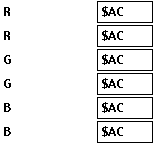
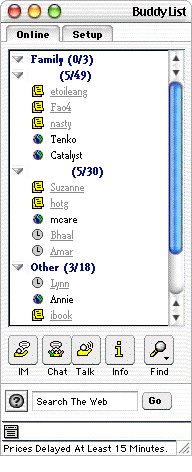
I don't know about you folks out there, but sometimes I can't tell who's idle on my AOL Instant Messenger Buddy List (notwithstanding the obvious icon). And I don't like not being able to change the text styles and colours used in the Buddy List. So I broke out my friendly copy of ResEdit and went to work.
Turns out that information is stored in the 'Txtr' resources in the AIM application itself, but it's in a really nasty format that's very difficult, for those of us not exactly fluent in hexadecimal formats, to read and edit. So in the spirit of greater knowledge and the legendary ease of use of the Mac OS, I sat around for a while on a Saturday evening (yeah, yeah, shut up. I know I have no life.) working on a nice ResEdit template to make things easier. Trust me, this hack will make no sense without it.
To change the text styles in your AOL Instant Messenger Buddy List...
Txtr' resources.
Txtr' resource that you wish to change. The four that you probably care most about are at the bottom, entitled "Buddy Group," "Buddy (Offline)," "Buddy (Normal)," and "Buddy (Idle)."
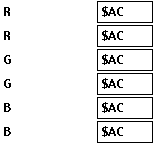
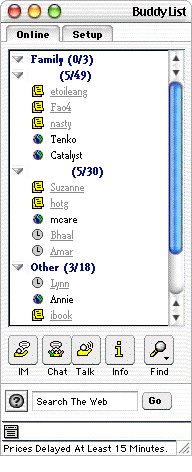
DISCLAIMER: I take no responsibility for ANY damage you do to your computer, your software, yourself, or others as a result of this hack. YOU, the user, are ENTIRELY RESPONSIBLE FOR YOUR OWN ACTIONS.
Recognition with which this hack has been honoured: